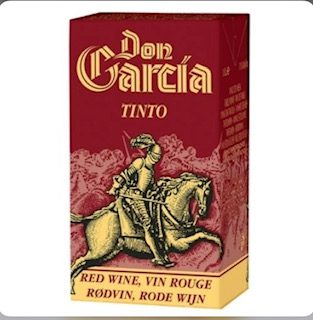No products in the cart.
Main Category
Electronics
Home of all things
Electronics (phones,
TV's, Computers,
Laptops, Printers,
Home Appliances) etc
40% OFF
Fashion
100% Fashion
handmade
20% OFF
Footwear
!00% handcrafted
leather sandals,
slippers and footwears
Beauty & Skin Care
Naturally Sourced
Essential Oils,
Massage Oils and
Body Creams.
Food
One stop mall for all
your provisions and
disposables needs
Arts & Deco
Authentic wood carvings,
wall hangings, furniture's,
sculptures, artifacts,
souvenirs and paintings
Deals Of The Day
Ends In
- ₵ 600.00
- ₵ 80.00
- ₵ 150.00
- ₵ 30.00
- ₵ 180.00



- ₵ 400.00
- ₵ 400.00
- ₵ 400.00



Larabanga Mosque Souvenir
Sold By: Ahoom Store₵ 100.00Brass Horse Head Sculpture
Sold By: Ahoom Store₵ 650.00